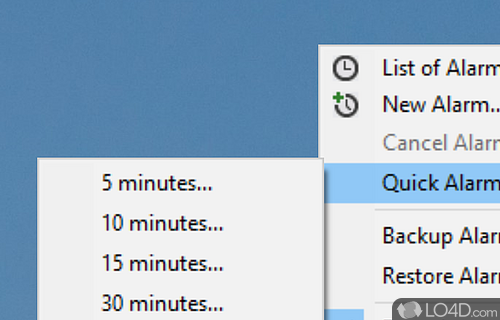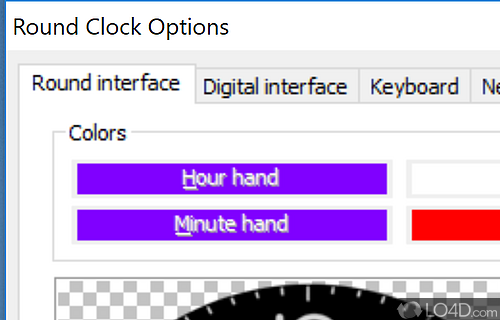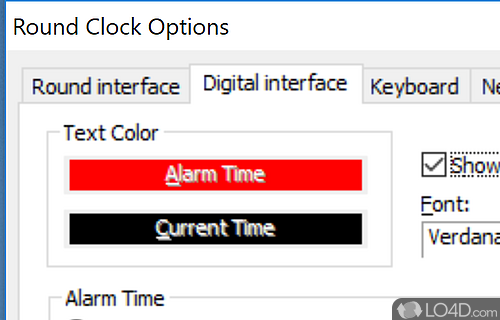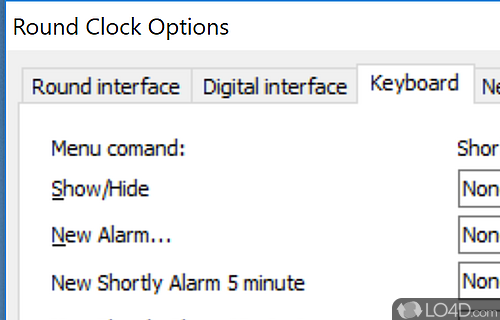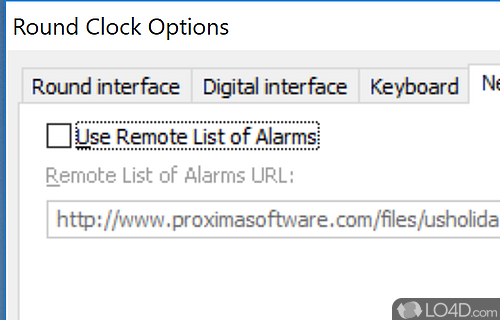An atomic alarm clock widget for Windows.
Round Clock 5 is a shareware digital clock app and organizer developed by Proxima Software for Windows. It's comprehensive, customizable, advanced and modern.
The download has been tested by an editor here on a PC and a list of features has been compiled; see below. We've also created some screenshots of Round Clock to illustrate the user interface and show the overall usage and features of this digital clock program.
Atomic alarm clock with digital or round view. Sends emails and plays sounds
Atomic alarm clock with digital or round interface. As event reminder it lets you conveniently manage your important dates and times. Supports user-selected clock skins in BMP, GIF, JPG, WMF formats, sends e-mail notifications and plays sounds. Displays animated alarm icon on the taskbar.
Features of Round Clock
- Classic-style floating desktop clock.
- Manage alarms or special events.
- Synchronize with Internet atomic clock.
- Track how much time is spent on tasks.
- User-selectable clock images.
Compatibility and License
This download is licensed as shareware for the Windows operating system from clocks and calendar and can be used as a free trial until the trial period ends (after an unspecified number of days). The Round Clock 5.0 demo is available to all software users as a free download with potential restrictions and is not necessarily the full version of this software.
What version of Windows can Round Clock run on?
Round Clock can be used on a computer running Windows 11 or Windows 10. Previous versions of the OS shouldn't be a problem with Windows 8 and Windows 7 having been tested. It comes in both 32-bit and 64-bit downloads.
Filed under: